| cmake | ||
| dist/termcolor | ||
| man | ||
| src | ||
| tests | ||
| translations | ||
| .clang-format | ||
| .clang-tidy | ||
| .drone.yml | ||
| .editorconfig | ||
| .gitignore | ||
| AUTHORS | ||
| CMakeLists.txt | ||
| CMakePresets.json | ||
| CODE_OF_CONDUCT.adoc | ||
| CONTRIBUTING.adoc | ||
| CREDITS | ||
| LICENSE | ||
| README.adoc | ||
| screenshot.png | ||
epubgrep
epubgrep is a search tool for EPUB e-books. It does not operate on lines, but on whole files. All newlines will be replaced by spaces and HTML will be stripped. This means you can search for text spanning multiple lines and don’t have to worry about HTML tags in the text.
epubgrep is licensed under the AGPL-3.0-only. The bundled Termcolor is licensed under the BSD-3-Clause license.
Usage
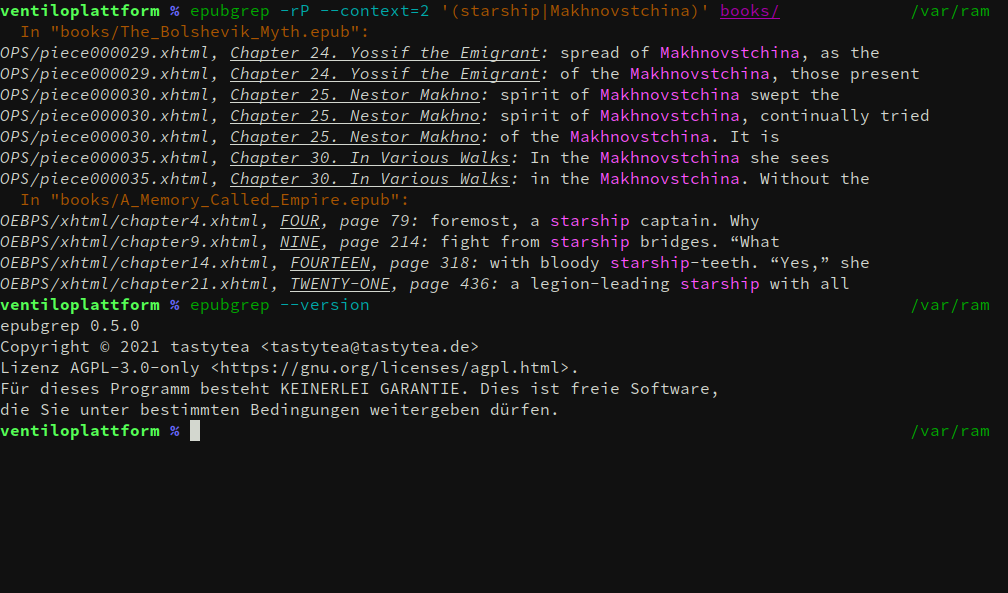
See man page for more information.
Install
Gentoo
sudo eselect repository enable guru
echo 'app-text/epubgrep' | sudo tee -a /etc/portage/package.accept_keywords/epubgrep
sudo emaint sync -r guru
sudo emerge -a app-text/epubgrepDebian and Ubuntu
wget -O - https://tastytea.de/tastytea.asc | sudo apt-key add -
sudo add-apt-repository 'deb https://apt.schlomp.space/[code name] [code name] main'
sudo apt install epubgrepReplace [code name] with the code name of your installation. Packages are available for bullseye (Debian 11), buster (Debian 10), focal (Ubuntu 20.04) and bionic (Ubuntu 18.04).
|
Tip
|
If you get the error message that add-apt-repository was not found, install
software-properties-common.
|
From source
Dependencies
-
Tested OS: Linux
-
C++ compiler with C++17 support (tested: GCC 8/10, clang 6/11)
-
CMake (at least: 3.12)
-
Boost (tested: 1.75.0 / 1.65.0)
-
gettext (tested: 0.21 / 0.19)
-
libarchive (tested: 3.5 / 3.2)
-
fmt (tested: 7.0 / 4.0)
-
AsciiDoc (tested: 9.0 / 8.6)
-
Termcolor (tested: 2.0) (If not found, the bundled version is used.)
-
pugixml (tested: 1.11 / 1.8)
-
nlohmann_json (tested: 3.9 / 2.1)
-
Optional
-
Tests: Catch (tested: 2.13 / 1.10)
-
Install dependencies in Debian or Ubuntu
Or distributions that are derived from Debian or Ubuntu. You will need at least Debian buster (10) or Ubuntu focal (20.04), unless you install a newer version of CMake.
sudo apt install build-essential cmake libboost-program-options-dev \
libboost-locale-dev libboost-regex-dev libboost-log-dev \
gettext libarchive-dev libfmt-dev asciidoc libpugixml-dev \
nlohmann-json-dev|
Tip
|
If nlohmann-json-dev can not be found, try nlohmann-json3-dev.
|
Get sourcecode
Release
Download the current release at schlomp.space.
Development version
git clone https://schlomp.space/tastytea/epubgrep.gitCompile
In a terminal, go to the directory where you unpacked / cloned the source code and then:
cmake -S . -B build
cmake --build build --parallel $(nproc --ignore=1)To install, run sudo cmake --install build. To run the tests, run ctest
--test-dir build.
|
Tip
|
If you are using Debian or Ubuntu, or a distribution that is derived from these,
you can run cpack -G DEB in the build directory to generate a .deb-file. You
can then install it with apt install ./epubgrep-*.deb.
|
-
-DCMAKE_BUILD_TYPE=Debugfor a debug build. -
-DWITH_TESTS=YESif you want to compile the tests. -
-DXGETTEXT_CMD=StringThe program to use instead ofxgettext. -
-DFALLBACK_BUNDLED=NOif you don’t want to fall back on bundled libraries.