2021-05-17 04:20:39 +02:00
|
|
|
|
# nocolor
|
|
|
|
|
|
|
|
|
|
|
|
**nocolor** is a [Hugo](https://gohugo.io/) theme with no predefined colors and
|
|
|
|
|
|
minimal styling. It is based on [Slick](https://github.com/spookey/slick).
|
|
|
|
|
|
|
|
|
|
|
|
## Features
|
|
|
|
|
|
|
|
|
|
|
|
* Supports taxonomies of tags, categories and series with their own pages.
|
|
|
|
|
|
* RSS Feed with complete entries.
|
|
|
|
|
|
* [Open Graph](http://ogp.me/), [Schema.org](https://schema.org/) and [Twitter
|
|
|
|
|
|
Cards](https://developer.twitter.com/en/docs/tweets/optimize-with-cards/overview/abouts-cards.html)
|
|
|
|
|
|
support.
|
|
|
|
|
|
* Fully customizable menu entries.
|
|
|
|
|
|
* No JavaScript, no bundled fonts, no external requests.
|
|
|
|
|
|
* Ability to inject own CSS file.
|
|
|
|
|
|
|
|
|
|
|
|
## Installation
|
|
|
|
|
|
|
|
|
|
|
|
``` shell
|
|
|
|
|
|
git submodule add --branch main https://schlomp.space/tastytea/hugo-theme-nocolor.git themes/nocolor
|
|
|
|
|
|
echo 'theme = "nocolor"' >> config.toml
|
|
|
|
|
|
```
|
|
|
|
|
|
|
|
|
|
|
|
Update with `git submodule update --remote`. If you don't keep your blog in a
|
|
|
|
|
|
git repository, install it with `git clone
|
|
|
|
|
|
https://schlomp.space/tastytea/hugo-theme-nocolor.git themes/nocolor` or unpack
|
|
|
|
|
|
the
|
|
|
|
|
|
[archive](https://schlomp.space/tastytea/hugo-theme-nocolor/archive/main.tar.gz)
|
|
|
|
|
|
into `themes/nocolor`.
|
|
|
|
|
|
|
|
|
|
|
|
## Configuration & Modification
|
|
|
|
|
|
|
|
|
|
|
|
Please take a look at the [configuration example for
|
2021-07-11 20:56:35 +02:00
|
|
|
|
Slick](https://github.com/spookey/slick/blob/main/_sites/example/config.toml).
|
|
|
|
|
|
It is valid for nocolor too, with these exceptions:
|
2021-05-17 04:20:39 +02:00
|
|
|
|
|
|
|
|
|
|
* `favicon` and `css` have to be in in the assets folder.
|
|
|
|
|
|
|
|
|
|
|
|
You can add things to the end of the `<head>` section by overwriting the partial
|
|
|
|
|
|
template `extra_head.html` or above the footer by overwriting
|
|
|
|
|
|
`extra_foot.html`. The common way to do it is to create
|
|
|
|
|
|
`layouts/partials/extra_head.html` or `layouts/partials/extra_foot.html`,
|
|
|
|
|
|
respectively.
|
|
|
|
|
|
|
|
|
|
|
|
### Custom ARIA labels
|
|
|
|
|
|
|
|
|
|
|
|
Some elements can't be labeled by default because we don't know what's going to
|
|
|
|
|
|
be in it. Custom [ARIA
|
|
|
|
|
|
labels](https://developer.mozilla.org/en-US/docs/Web/Accessibility/ARIA/Roles/Navigation_Role)
|
|
|
|
|
|
are supported for the top menu and the bottom menu.
|
|
|
|
|
|
|
2021-05-17 05:46:06 +02:00
|
|
|
|
`config.toml`:
|
2021-05-17 04:20:39 +02:00
|
|
|
|
``` toml
|
|
|
|
|
|
[params]
|
|
|
|
|
|
[params.aria]
|
|
|
|
|
|
menu_top = "Main"
|
|
|
|
|
|
menu_bottom = "Contact"
|
|
|
|
|
|
```
|
|
|
|
|
|
|
|
|
|
|
|
### Syntax highlighting with Asciidoctor
|
|
|
|
|
|
|
|
|
|
|
|
If you want source code highlighting with AsciiDoc, you'll need pygmentize from
|
|
|
|
|
|
the package [pygments](https://pygments.org/). Set this in your config file:
|
|
|
|
|
|
|
2021-05-17 05:46:06 +02:00
|
|
|
|
`config.toml`:
|
2021-05-17 04:20:39 +02:00
|
|
|
|
``` toml
|
|
|
|
|
|
pygmentsCodefences = true
|
|
|
|
|
|
pygmentsCodeFencesGuessSyntax = false
|
|
|
|
|
|
pygmentsUseClasses = true
|
|
|
|
|
|
```
|
|
|
|
|
|
|
|
|
|
|
|
Run `pygmentize -L styles` for a list of available styles and generate a CSS
|
|
|
|
|
|
file:
|
|
|
|
|
|
|
|
|
|
|
|
``` shell
|
|
|
|
|
|
pygmentize -f html -S <style> -a .highlight \
|
|
|
|
|
|
| grep -v '^[^\.]' | sed -E 's/ \.(\w+) \{/ \.tok-\1 {/' > static/syntax.css
|
|
|
|
|
|
```
|
|
|
|
|
|
|
|
|
|
|
|
And add `:source-highlighter: pygments` at the top of your posts, below the
|
2021-07-27 18:07:04 +02:00
|
|
|
|
front matter. Make sure to include the generated CSS file. You can also set the
|
|
|
|
|
|
`source-highlighter` attribute in your config file.[^1]
|
2021-05-17 04:20:39 +02:00
|
|
|
|
|
2021-05-17 04:39:55 +02:00
|
|
|
|
### Table of contents
|
2021-05-17 04:20:39 +02:00
|
|
|
|
|
|
|
|
|
|
Table of contents are only written when the word count exceeds 400 and the `toc`
|
|
|
|
|
|
field in your content’s front matter is set to true. See [the Hugo
|
2021-05-17 04:39:55 +02:00
|
|
|
|
documentation](https://gohugo.io/content-management/toc) for details. You can
|
|
|
|
|
|
overwrite the template by adding the file `layouts/partials/toc.html` to your
|
|
|
|
|
|
blog.
|
2021-05-17 04:20:39 +02:00
|
|
|
|
|
|
|
|
|
|
## Screenshots
|
|
|
|
|
|
|
|
|
|
|
|
[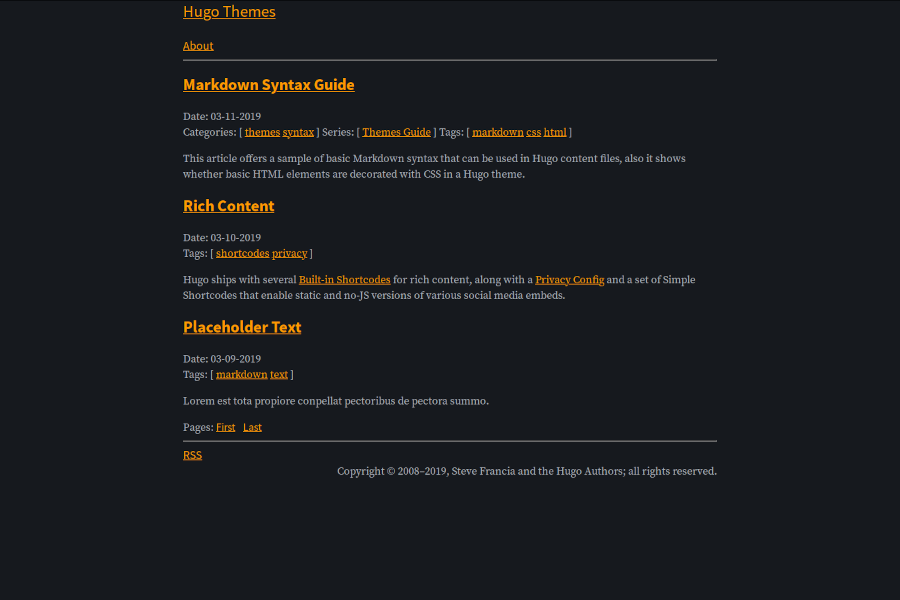](https://schlomp.space/tastytea/hugo-theme-nocolor/raw/branch/main/images/screenshot.png)
|
|
|
|
|
|
|
|
|
|
|
|
## Contributing
|
|
|
|
|
|
|
|
|
|
|
|
See <https://schlomp.space/tastytea/hugo-theme-nocolor/src/branch/main/CONTRIBUTING.adoc>.
|
2021-07-27 18:07:04 +02:00
|
|
|
|
|
|
|
|
|
|
[^1]: https://gohugo.io/content-management/formats/#external-helper-asciidoctor
|